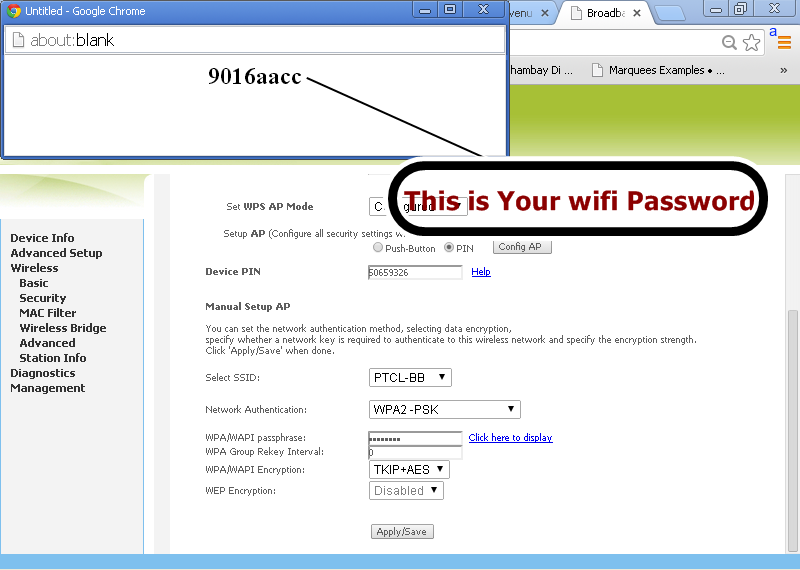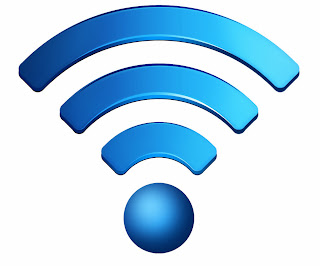
WiFi Password
Recover
Get Your Forgot wifi Password from our tutorials now follow step by step our tutorials...
Step 1: Look your ip address and Past into address bar then press ENTER
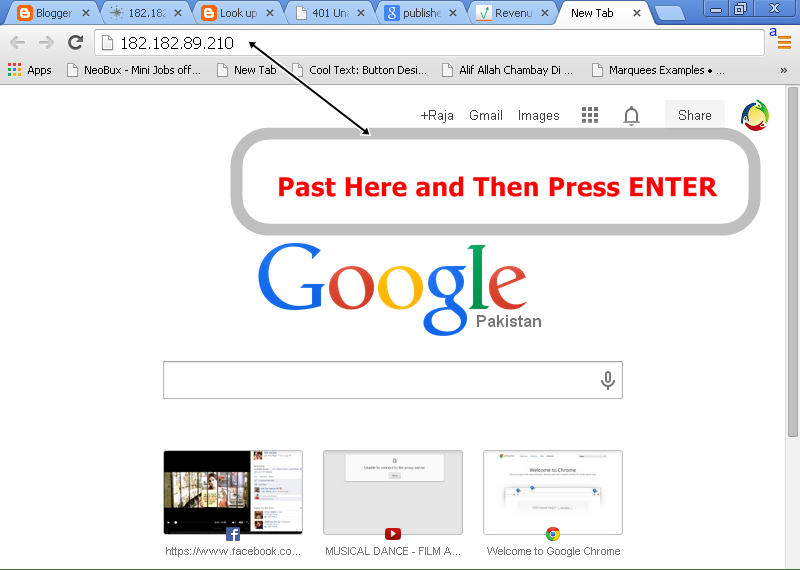
step 2: after that popup window appear here.. then
Type username admin or Type password admin then press ENTER
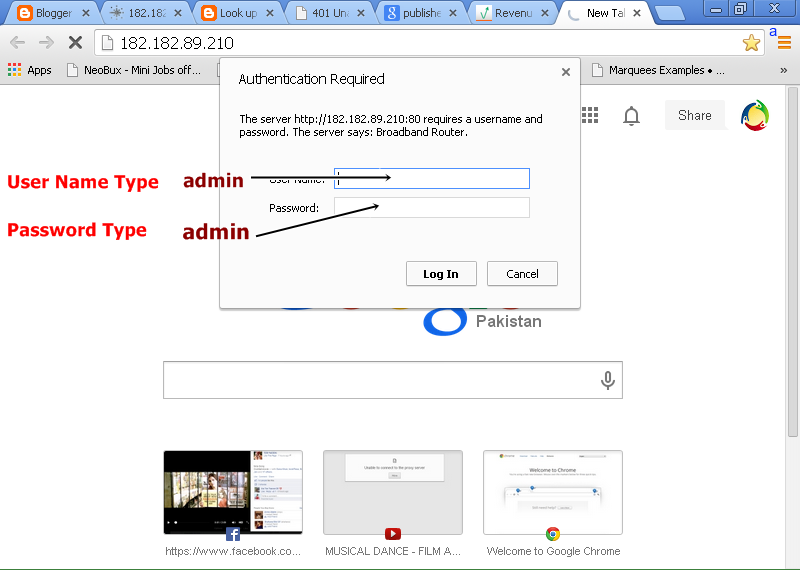
Step 3: click wireless link
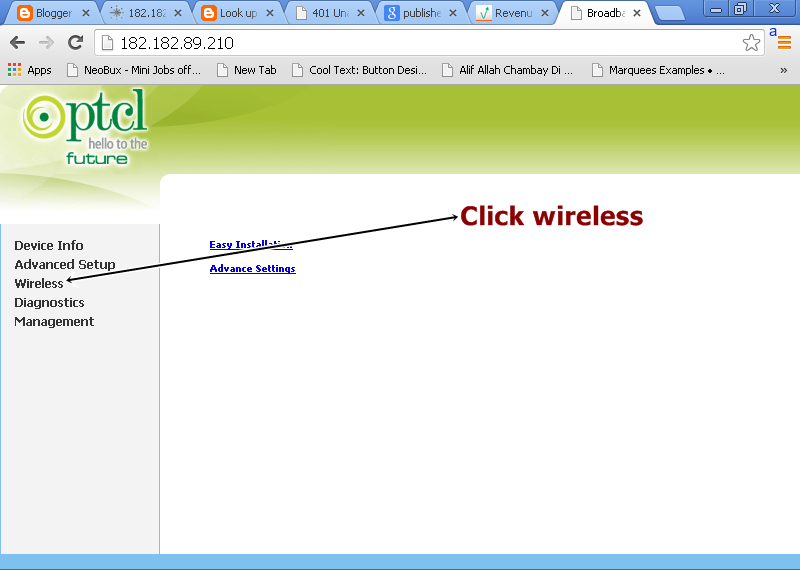
Step 4: click security link
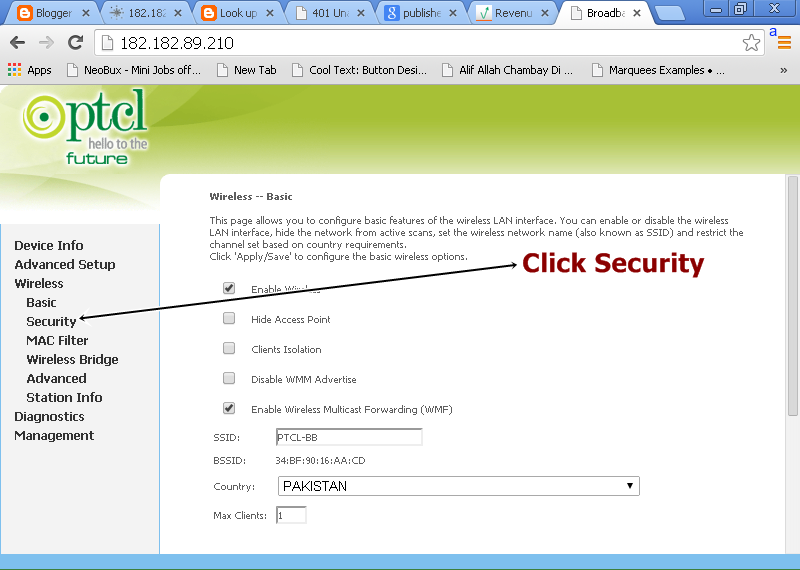
Step 5: click click here to display link
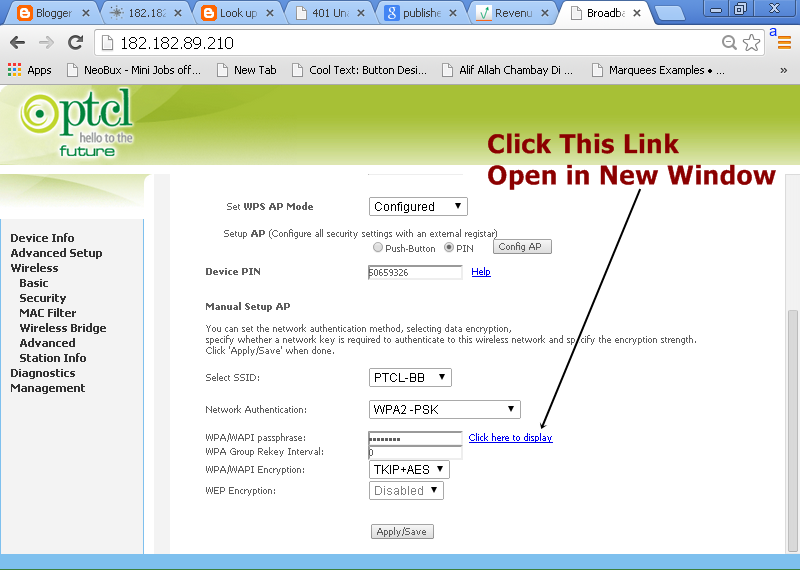
Congratulation You Have Recover Your WiFi Password